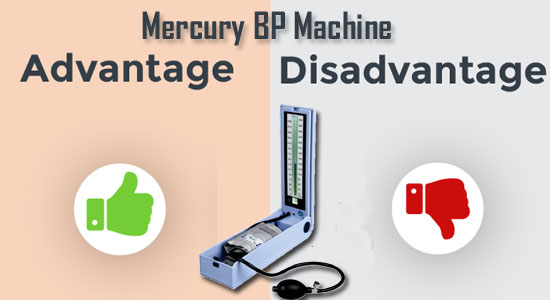A vacuum cleaner is an effective gadget used for cleaning offices and houses. It not only reduces the amount of pollution but also helps in reaching the nooks and hidden corners of the house.Vacuum is a single-time investment for almost all homeowners, so proper care and maintenance are essential. Proper maintenance increases the functionality and durability of your vacuum at the same time.
There are many ways you can use to protect the working capacity of your brand new vacuum cleaner. So that you should be aware of the correct maintenance tips to make sure that they will help to maintain the suction power of the vacuum. To save yourself from pricey repairs, you can consider the following maintenance tips:
Best Ways To Care & Maintain a Vacuum Cleaner

1. Check Canister or Dust Bag Regularly
The first and important thing you need to do is that check the dust bag regularly. However, a single for accumulating for long period can harm the suction capacity of vacuum. Many people believe that bags should be used until it does not feel like emptying. Rather, as soon as the bag is half full, it should be replaced immediately.When it is full, you will increase the risk of dust and debris collecting.
Most manufactures don’t recommend dust bags. Usually, the canister comes with today’s generation vacuum cleaner. Before starting to vacuuming, you must check the canister is full or empty. Throw out the excess dirt and debris before and after every use. The habit of emptying the canister will prevent debris from accumulating inside it.
Dirt may stay inside the canister due to overtime. Inspect it frequently; rinse it with warm and soapy water. You can use a clean cloth to wipe off the internal and external vacuuming unit. To minimize the mess, you should also clean it by using a garden hose.Over storage of dirt and debris might damage your vacuum, in result negative impact on the vacuum’s efficiency
Once the bag is about ¾ full, replace it with a new one. Please note, you’re using a canister vacuum, always check it before use. Today every manufacturer has given a line of the side dust bag that designates when to replace the bag. Some vacuums brand features indicator light on their product that shows when the will to replace the bag.
2. Inspecting the Filters
If your vacuum comes with a washable and removable filter, take it out and clean it with a cloth. Prepare a solution by using water and detergent or dishwasher. Clean it gently, and then wash it with cold water until the solution is clear. Then, allow the filter to air dry at least for half day.
For foam filter, you should leave it for at least 24 hours to dry. As result, your vacuum will suck up more dirt, debris, and dust with a well-maintained filter.If your vacuum has exhaust filters, inspect it frequently. This type of filter can collect small dirt particles easily. For its cleaning, you should check the owner manual given by the manufacture with the product.
On the other hand, if your vacuum has a disposable filter or HEPA filters, replace it about two times a year. Be sure with the right size and type of filters when buying a new one. Another best way to clean filters is tapping or shaking so that the dirt can easily come out during replacements.
3. Inspecting the Belt and Roller Brush
Read your user manual for accurate instructions about inspecting the roller brush and belt. You need to turn off the vacuum cleaner while inspection. Take the accurate size of a screwdriver to unscrew the nuts. Open the cleaner head and place it secure place. You will find the long roller brush and drive belt.
To access the belt, you may need to quickly off the side of the cover head. In the case of a canister vacuum, the belt and roller brush are placed on the cleaner head assigning with a long pipe.
The drive belt may become old if the brush doesn’t move properly. You should install a new drive belt if the old one may be too loose and fallen off its path. Check the quality and size of the new belt before placing it. You should either buy from a vacuum repair store or an online website.
In addition to vacuum maintenance and care, you should also give priority to clean the brush roll. The brush roll is an essential part of a vacuum where hairs, debris got stuck. Remove the brush roll from the top of the cleaner head. You should use a right size of scissors or a seam ripper to cut away debris and wires that are caught in its bristles.
4. Inspecting the exterior parts of Vacuum
Before begin to inspect, turn off the power button and unplug it. You must check the whole cord for damage and tea in the exposed wire and plastic. Having breaks and damage in a vacuum can increase the risk of electric shocks. In case of any damage or replacement, bring the vacuum to a repair shop.
Always use a damp clean cloth to wipe off the exterior units of the vacuum. Removing dirt, debris, and dust from the outer area ensures that the vacuum works more efficiently for the long term. Besides this, you have to make sure that all accessories of vacuum cleaners are getting rid of dirt and hair.
- Check This Video:
Final Words
Since cleaning the vacuum can be a difficult task. But to secure its performance and durability, it is necessary to follow the right maintenance steps. With the mentioned steps, you will be able to clean the vacuum cleaner at home without damaging any part or accessory.

Santosh Kumar is an editor at unfoldstuffs.com and a professional content writer. With years of experience he is passionate for creating engaging, informative and impactful topics.