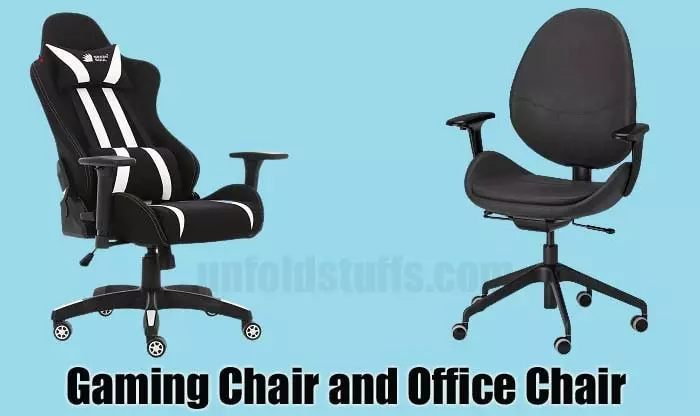During the hot summer days, you want your ceiling fan at full speed, whereas once the weather starts cooling down, you need to slow down the fan’s speed as well. This also happens during the monsoon and other such seasons. At night, you might want the fan to be at high speed, but the temperature falls during the dawn, and many of us need to slow down the fan’s speed that time. What can be frustrating is the ceiling fan not working at all speeds.
In general, you may face some of the issues, and we have listed them below for you. Check out how you can fix the known issues associated with the fan not working at all speeds.
Reasons of Ceiling Fan Not Working

1. Check the Power Supply:
The first step is to ensure that the fan is receiving power. Check the wall switch, circuit breaker, or fuse to verify that power is reaching the fan. If the power supply is interrupted, the fan will not function properly.
2. Regulator
In general, you should start by checking the regulator of the fan. If the coil in the regulator has gone bad, then the fix is simple, and you need to replace the regulator. It is a cheap and easy solution to your problem. If your regulator works fine, then you can move on to the next point.
3. Capacitor
If the fan is old, then there is also a chance that your capacitor may have gone bad. This can easily be replaced in less than Rs 80. Usually, you would need to replace the capacitor if the fan is either not starting or if the fan’s speed is slower than usual.
4. Bearings
If you notice that the fan is not working at low speeds or vibrating at high speed, you need to check the bearings as well. Either the bearings could have broken, or they may have worn out. Checking for the bearings can help you in ensuring that the fan is working efficiently. Don’t worry if the bearings have been broken as that can easily be replaced.
5. Blades
You can also check the blades. Ensure that the blades are not damaged, and they are not dirty either. Dirty blades can reduce the fan speed, and the same is the case with damaged blades. If the blades are dirty, you can clean them, and if the blades are damaged, you may want to replace the fan.
6. Lubrication
As the fan runs, there can be a loss of lubrication. In this case, the fan can slow down, or it may make squeaky noise. Before you check anything else, you can ensure that the moving parts are well lubricated, and the oil reservoir in the ceiling fan has reserve oil. You can even replace the oil in the reservoir to ensure proper lubrication.
7. Motor Cap
The next thing to watch out for is the motor caps. You can replace the motor cap, but we recommend checking with an electrician before you replace the motor cap. Usually, this part is very sturdy, and it doesn’t cause problems during the whole lifetime of the fan.
8. Seek Professional Assistance
If you’ve exhausted all troubleshooting steps and the ceiling fan still refuses to operate on all speeds, it may be time to seek professional help. A certified electrician or HVAC technician can diagnose the issue accurately and perform any necessary repairs or replacements.
Final Verdict
You can try troubleshooting the issue based on the symptoms you are getting. In a most likely scenario, this should resolve the issue for you. In general, if the fan is working slower than anticipated, it is the capacitor or the bearings that need lubrication. If the fan is not working at a slow speed, it could again be an issue with the regulator, capacitor or bearings. You can also check the warranty support associated with your fan and get free service if the fan is in warranty.

Santosh Kumar is an editor at unfoldstuffs.com and a professional content writer. With years of experience he is passionate for creating engaging, informative and impactful topics.