A person’s bank account number is a unique number only dedicated to one bank account. The chance of two banks having the same account number for one of their customer’s bank accounts is none. In short, a bank account is a unique number, when you open an account with a bank, they allocate a specific number to your account which you can use for sending and receiving money.
Since this number can be up to 17 digits sometimes, it is hard to remember a number this long. So if you don’t have your bank passbook by your side, you’ll have a hard time knowing your bank account number. But there are some methods you can use to check your bank account number from your registered mobile number with your bank account. So let’s get down to it.
Check with your Online Banking Portals
Using online banking portals or net banking, you can easily get your hands on your bank account number. Most of the time, banks provide the login credentials for net banking, however, if you don’t have a login id password for net banking then you can register as a new user by just going to your bank’s official website. The other way to log in is by using debit/credit card details and your mobile number associated with your bank account.
Once you’ve logged into your net banking account, on the dashboard, you’ll have the option to check your bank balance and other account details. You’ll have to look around and navigate to such an option because, for every bank, the options may differ a little.
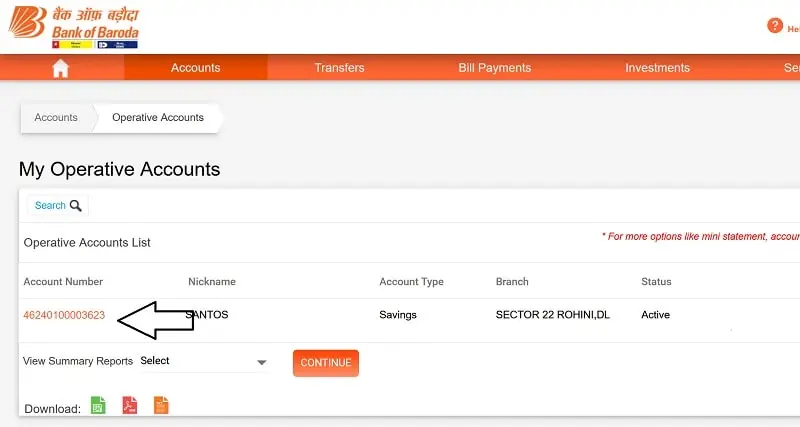
Using Banking Apps
Similar to the online banking portals, almost all the well-known banks have their own banking apps for smartphones as well. You can perform all the tasks with banking apps on your phone that you can do with net banking. Again, to use such banking apps, you have to have login details. And similar to the net banking method, you’ll be able to register as a new customer or log in using your debit card details and your registered mobile number.
After logging into your bank’s banking app, you’ll see all sorts of options on the dashboard. You can perform almost all the banking tasks that you could with net banking. Again, since the layout of every banking app is different, therefore, you have to locate the profile section where you can find details about your bank account. And there you’ll find the bank account number, and other details such as IFSC code, account type, branch name, etc.
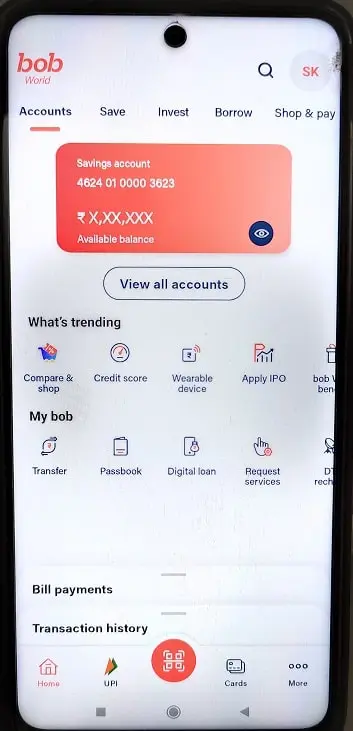
Calling Bank People
In case you don’t have login details for net banking and banking apps, and you’re unable to register as a new user because you don’t have access to debit or credit cards, then you can try this last method. You can call the bank people to help you out with this situation. You can tell them your problem, and they’ll verify your details and if everything goes right, they will be able to tell you your bank account number. If somehow the verification process fails, then you have to visit your nearest branch to get to know your bank account number.
In case you just want to know which account numbers are associated with your mobile number, then you can also use UPI apps, only if you have attached your bank account with any UPI app. You’ll be able to see the last digits of your bank account number.
Final Thoughts
These were the methods that you can use to get to know your bank account number if you only have your registered mobile number by your side at that time. In case you’re still unable to get your hands on your bank account number, then you have to visit the nearest branch for this.

Santosh Kumar is an editor at unfoldstuffs.com and a professional content writer. With years of experience he is passionate for creating engaging, informative and impactful topics.









