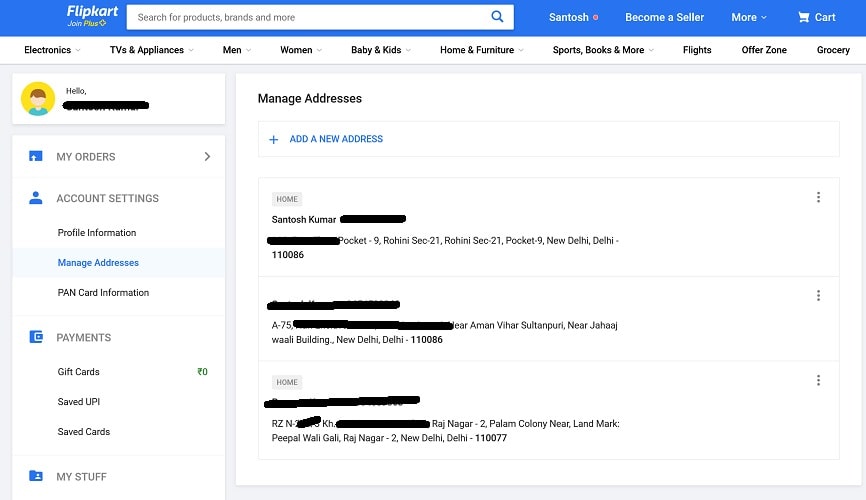If you are from India, you may have seen that when using YouTube on your device, you always get the views of a video in Lakhs or in crores. And that can be a little confusing for you if you are already used to the million, billion, and trillion counting system. If you are looking forward to changing just that, then you are at the right place and at the right time because we are about to show you how to change YouTube views from lakhs to millions. Ready for that? Let’s get going now.
Why Should You Change YouTube Views From Lakhs To Millions In The First Place?
YouTube is like this massive global stage, right? People from all over the world hop on to watch videos, from the U.S. to India and everywhere in between. Now, we all know that different countries do things a bit differently, and that includes numbering systems. You’ve got the Western world using millions, billions, and trillions to count, while in places like India, folks use “Lakh” and “Crore.” You might be thinking, “So what? Why should I care?” Well, let us tell you, it can get confusing! Imagine you’re scrolling through YouTube and see a video that has 10 Lakh views. If you’re used to millions, you might scratch your head wondering how much that actually is. (By the way, 10 Lakh is 1 Million!)

Change YouTube Views From Lakhs To Millions For Android Users:
Here’s a step-by-step guide to make that magic happen. Just a heads-up, this is gonna change the language settings for your entire phone, not just YouTube. Cool? Alright, let’s go!
- Navigate to System Preferences: First up, hit that “Settings” app on your Android. You know, the gear-like icon that’s chillin’ among your apps? Yeah, that one.
- Go to General Management: Now, once you’re in, you’ll see a bunch of options. And then just scroll down till you see “General Management.” Give that a tap.
- Language & Input: In the “General Management” section, you’ll find something that says “Language & Input.” Tap on it! You’re almost there.
- Select English (United States): Alright, so you’ll get this list of languages, right? Just scroll through and find “English (United States)” and tap it. Boom! You’re all set.
Change YouTube Views From Lakhs To Millions For iOS Users:
- Go to Settings: First off, find that “Settings” app on your iPhone. It’s the one that looks like a gear. You know the drill!
- Select General: Next, scroll down a bit till you see “General” and give it a tap. Yep, right there, next to the gear icon again.
- Language & Region: Alright, now you’re in the General area. You gotta keep scrolling till you find “Language & Region.” Found it? Sweet! Simply tap on that.
- Choose iPhone Language: Okay, now you’re in the “Language & Region” section. You’ll see an option that says “iPhone Language.” Hit that!
- Select English (United States or United Kingdom): Finally, here comes the fun part! You’ll get a whole list of languages, but you’re gonna wanna pick either “English (United States)” if you’re feeling that American vibe, or “English (United Kingdom)” if you wanna go all posh and British.
Conclusion
There you have it. Now follow each step mentioned in today’s post and you’ll successfully be able to change the view count on YouTube from lakhs to millions.

Santosh Kumar is an editor at unfoldstuffs.com and a professional content writer. With years of experience he is passionate for creating engaging, informative and impactful topics.