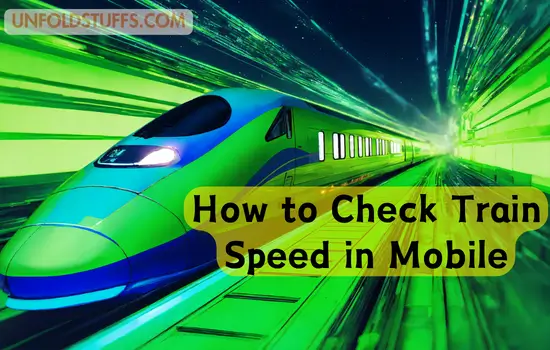In the fast-paced world of technology, it’s all too easy for our once-flashy gadgets and gizmos to fall behind the need for speed and efficiency. For many tech enthusiasts, upgrading your computer is a significant investment, both in terms of cost and time. The last thing you want to do is make a hurried decision only to find out that the new component you just bought won’t work with your existing setup or doesn’t offer the kind of performance boost you were hoping for.
Here’s a comprehensive guide to what you should consider before upgrading your computer to ensure you get the most out of your investment.

Assessing Your Current Setup
Before taking the plunge into an upgrade, it’s crucial to understand where your system currently stands. This entails reviewing your system specifications and identifying any obvious performance bottlenecks.
Reviewing Your System Specifications
Start by examining what CPU, GPU, RAM, and storage you currently have and how they measure up to the demands of your usual workload, whether that’s intense video editing, high-end gaming, or simply everyday office tasks.
Identifying Performance Bottlenecks
Performance bottlenecks can seriously hamper your computing experience. Common places to look for these bottlenecks include outdated processors, inadequate RAM for multitasking, and slow storage solutions like traditional hard drives. Conducting benchmarks and monitoring your system’s performance under various loads can give you a clearer picture.
Compatibility Check
Any new hardware you purchase must be compatible with your existing system. This involves both hardware and software considerations.
Hardware Compatibility Considerations
Components such as motherboards and PSUs (power supply units) have very specific compatibility requirements. For example, you’ll need to ensure your motherboard has the correct socket for your new CPU and that your PSU can handle the power demands of your upgraded system.
Software Requirements and Compatibility
Certain upgrades, such as a new operating system or a change in architecture (e.g., switching from Intel to AMD), can have ripple effects on software compatibility. Make sure your essential software and peripherals will still work as expected with the new hardware.
Budget Planning
Upgrading a computer can be an expensive endeavor, so setting a realistic budget is a sensible starting point.
Setting a Realistic Budget for Upgrades
Consider how much you are willing to spend and how urgently you need the upgrade. Keep in mind that the components you opt for should provide a suitable return on investment in terms of performance improvement.
Prioritizing Components Based on Needs
After assessing your system, you may find that certain components are more urgently in need of an upgrade than others. For example, if your system struggles with day-to-day tasks, increasing your RAM may offer a more noticeable improvement than a flashier GPU.
Researching Upgrade Options
The tech market is flooded with a variety of components and brands, so doing your homework is crucial.
Comparing Different Components and Brands
When selecting a component, don’t just pick the first option you see. Compare performance, reliability, and long-term support for each component and consider the general consensus among the tech community.
Finding a Reliable Retailer
After deciding on the specific upgrades you need, the next step is finding a reliable retailer. Many enthusiasts recommend visiting a specialized computer store in Salt Lake City if you’re in the area, as you can get professional advice, hands-on service, and often better deals than what you’ll find online. Such stores also tend to offer installation services, making it easier for those who aren’t confident in their technical skills to get their systems up and running with the new components.
Reading Reviews and Seeking Expert Opinions
User and expert reviews can provide valuable insights into the real-world performance of the components you’re considering. Additionally, forums and tech communities can be great places to seek advice from those with hands-on experience.
DIY vs. Professional Upgrades
The age-old question in the tech world: Should you attempt the upgrade yourself or seek professional help?
Pros and Cons of DIY Upgrades
DIY upgrades can save you money and provide valuable learning experiences. However, they also carry the risk of damage and can be time-consuming, especially if you’re unfamiliar with the process.
Benefits of Professional Assistance
While professional upgrades cost more, they often guarantee a certain level of quality and offer a warranty on the work done. If you’re not comfortable working inside your computer’s case or don’t have the necessary tools, a professional can be a wise investment.
Future-Proofing Your Investment
A good upgrade should not only address your current needs but also consider the future.
Considering Future Needs and Technology Trends
Think about where technology is heading and whether the components you’re eyeing will continue to meet your requirements down the road. For instance, investing in a higher-core-count CPU may offer more longevity for those in content creation or streaming.
Upgradability and Scalability of Chosen Components
Some components allow for more flexibility in the future than others. Check if certain hardware can be upgraded further or if it’s a dead-end in terms of expandability.
Conclusion
Upgrading your computer can be an exciting way to breathe new life into your system or take your computing to the next level. But, as with any significant purchase, the key is to be informed. Take the time to research your options, understand your current setup, and make decisions that not only account for the present but for the future as well. By considering compatibility, costs, and the potential benefits of professional help, you’ll be well on your way to a successful and satisfying computer upgrade. Remember, technology should work for you, not the other way around!

Santosh Kumar is an editor at unfoldstuffs.com and a professional content writer. With years of experience he is passionate for creating engaging, informative and impactful topics.