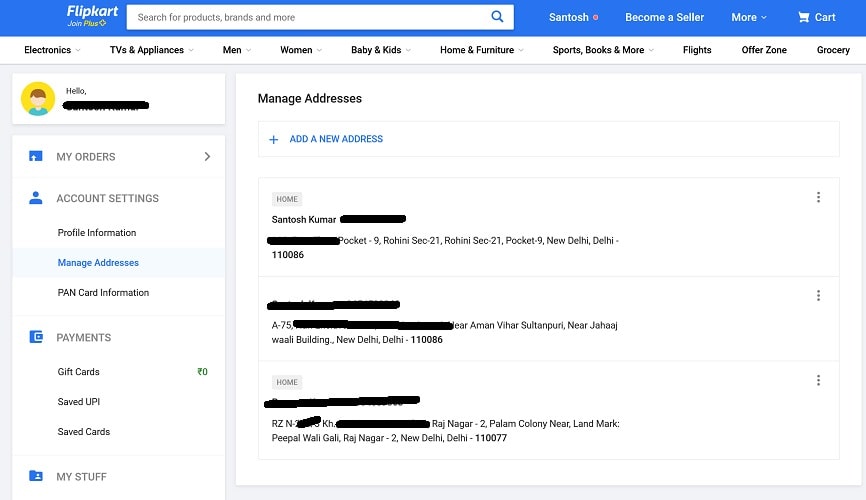If you’re one of those who are avid shoppers on online platforms like Flipkart, then you may understand the issue regarding the delivery address and more. There have been many instances where deliveries and orders are misplaced or canceled due to an outdated address or wrong address.
The need to update your address to your current place is important so that you don’t have to go through hassles to get your product delivered. Thankfully, we’ve got you covered in that aspect via this article. Changing the address in Flipkart is pretty easy and simple and we’ll provide a step-by-step procedure for it down below. Read along.
What is the Delivery Address in Flipkart?
The word delivery address for Flipkart and any other online e-commerce platform means the address or the location where the customer wants his order to be delivered. When you go to your cart and order page, you’ll always find Flipkart asking for your address for say, locality, pincode, city, state, and more to provide seamless order delivery. Similarly, there’s another aspect of billing address which we’ll discuss in the subsequent section.
What is the Billing Address on Flipkart?
The billing address is the address where the customer wants to receive the invoice for the purchase. This is done to charge the bill to the home or office expenses and utilize any GST inputs or outputs filing. The billing address can be the same as the delivery address is the user resides and seeks to take the delivery and invoice on the same address or else can be different as per the need of the customer. The billing address should always be up-to-date to avoid any cancellation of orders or delays in refunds.
Why should you change your address on Flipkart?
There can be various reasons for the same say:
- The user has shifted to a new place and seeks deliveries at the new address.
- The purchase is intended as a gift and the user wants it to be delivered to his family or friends.
- The user may be out of town for the time being and wants his family or friends to take up the delivery for him.
- The product may not be available at one address and the user wants to purchase the product from another delivery address.
How to change the delivery address on Flipkart before ordering?
There are various aspects of changing delivery address in Flipkart for say before ordering or after ordering. We’ll first explain the guide about changing delivery address before ordering on Flipkart down below.
- Visit the Flipkart website via your computer or mobile or simply go to the Flipkart app on your phone.
- Log into your account with your login ID and password.
- Go to the Accounts section of Flipkart located at the bottom of the app.
- Now click on the saved address section where you can view your previous address.
- Then click either on “Add a new address” and fill in the details like locality, pincode, city, state or else “Edit your Saved
- Address” and change the details of the previous address.
- Then click on “Change the address” and checkmark the box to make it the primary address for deliveries.
- Now you will receive orders at this new updated address.
How to change the delivery address on Flipkart after ordering?
This procedure is for times when you want to change the address after ordering. For this follow these steps:
- Visit the Flipkart website or app on your phone.
- Login to your account with your login ID and password.
- Go to the “My Orders” section on your account.
- There filter the order for which you want to change the address.
- Now select the order and click the “Change Address” button on it.
- Then change the address to the desired one and click on the save button.
- Do note that the address change will occur only if your order isn’t shipped yet. If the order is already shipped, the change in delivery won’t happen and the order will go to the previous delivery address.
How to change the billing address on Flipkart?
Changing the billing address follows the same procedure as the change of delivery address and you can simply follow the aforementioned steps to do the same. All you need to do is click on change in billing address and input the new address that you want.
Final words
The procedure for address change in Flipkart is simple and won’t take much time. You can do it either via your computer or your phone’s app in no time. It is a pretty normal thing and you won’t find any hassle doing it.

Santosh Kumar is an editor at unfoldstuffs.com and a professional content writer. With years of experience he is passionate for creating engaging, informative and impactful topics.