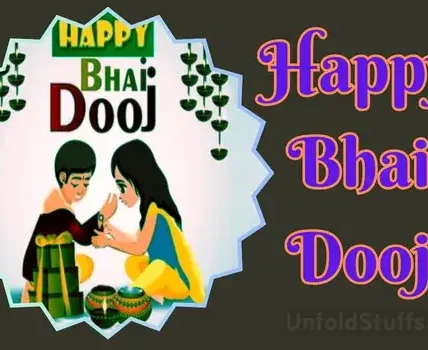Remote test labs are virtual environments. It enables developers to conduct software testing from anywhere. The popularity of remote test labs has increased for flexible and scalable testing environments. They provide functional, performance, security, and compatibility testing tools without physical hardware.
Setting up an optimized remote test lab is strategic for today’s software development, as it is agile, extensible, and affordable. This blog offers you a set of tips and recommendations on how to organize the testing environment properly. You will learn how to ensure your team can deliver quality software from any location to utilize remote testing solutions created for distributed work environments.
Understanding the Need for a Remote Test Lab
The rise of remote work has significantly transformed software testing practices. With more companies adopting distributed teams, the demand for flexible and accessible testing environments has risen.
Remote test labs adapt to these changes by enabling teams to conduct essential testing tasks without being confined to a physical location. This adaptability is crucial, as rapid deployment and continuous integration are vital for maintaining a dynamic environment.
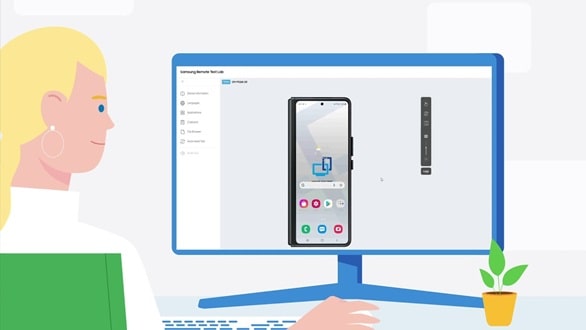
Challenges Addressed by Remote Test Labs
Traditional testing environments often need to overcome geographical and logistical barriers that can hinder progress. Remote test labs eliminate these obstacles by providing virtual access to testing resources for seamless teamwork.
- Geographical Barriers: Overcome limitations of physical locations to collaborate from different parts of the world.
- Logistical Constraints: Eliminate the need for physical hardware and infrastructure to simplify setup and maintenance processes.
- Resource Availability: Ensure consistent access to necessary testing tools and environments, regardless of team members’ locations.
- Continuous Testing: Facilitate uninterrupted testing cycles, allowing for continuous integration and delivery even with distributed teams.
- Scalability Issues: Easily scale testing resources up or down based on project needs without significant time or financial investments.
Planning Your Remote Test Lab
Planning your remote test lab involves defining the scope, making the stakeholder investment, and setting up the resources. Let us see each process in detail:
Defining Objectives and Scope
- Start by clearly defining the primary objectives of your remote test lab. Consider your goals, such as increasing test coverage and speeding up development cycles.
- Decide on the types of tests needed, such as functional, performance, security, or compatibility testing. Consider the platforms you need to support, such as different operating systems, browsers, and devices.
Stakeholder Involvement
- The test lab should incorporate critical stakeholders in the initial stages to meet the organization’s requirements. This includes representatives from development, QA, operations, and management. Their input will be invaluable in shaping the test lab’s capabilities and functionalities.
- Collect detailed requirements and expectations from the development and QA teams. Understand their workflows, preferred tools, and any specific testing challenges they face. This collaborative approach ensures that the test lab is tailored to support the entire team effectively.
Budgeting and Resource Allocation
- Develop a comprehensive budget covering the initial setup and ongoing maintenance costs. Include expenses for software licenses, cloud services, hardware, and personnel.
- Account for the time and resources needed to set up the test lab initially and maintain it over time. This includes regular updates, troubleshooting, and scaling operations as necessary.
Setting Up Your Efficient Remote Test Lab: A Step-by-Step Guide
Creating a remote test lab requires careful planning to meet your team’s needs and operate efficiently. Key steps include infrastructure setup, environment configuration, security considerations, and documentation.
1. Infrastructure Setup
The infrastructure is the first step in setting up the remote test lab. It involves choosing the platform and configuring networks and servers.
Choosing Between Cloud-Based and On-Premises Solutions
Selecting between both solutions depends on various factors, including these advantages.
On-Premises Solutions:
- Advantages: More control over hardware and software settings and potential long-term cost savings. Ideal for organizations with strict data privacy needs.
- Considerations: Higher upfront costs for hardware and ongoing maintenance. Requires dedicated IT staff for support and troubleshooting.
Numerous cloud-based platforms allow you to expand your automation testing capabilities.LambdaTest is an advanced AI-powered platform for orchestrating and executing tests. It supports extensive manual and automated testing, providing access to over 3000 real devices, browsers, and OS combinations. With LambdaTest, you can perform both cross-browser and real-time testing for web applications and cloud-based real device testing for mobile applications.
This platform supports integration with a wide range of automation testing tools for web and app testing, including Selenium, Cypress, Playwright, Puppeteer, Taiko, Appium, Espresso, XCUITest, and more
Cloud-Based Solutions:
- Advantages: Cloud solutions offer extensive services tailored for test environments to provide scalability, flexibility, and cost-effectiveness through features like virtual machines, storage solutions, and pre-configured environments.
- Considerations: Review the pricing models, as costs can increase with usage. Ensure your chosen cloud provider meets your security and regulatory requirements.
Configuring for Remote Access
Planning for remote access to networks, servers, and storage is one of the crucial measures in establishing a remote test lab.
Network Configuration:
- Assess your network infrastructure to ensure it can handle remote connections without significant latency. Consider upgrading bandwidth or implementing load balancing if necessary.
- Set up Virtual Private Networks to provide secure access to your internal network. Ensure VPNs are configured to support the expected number of concurrent users.
- Implement network segmentation to isolate test environments from production environments, minimizing the risk of cross-environment issues.
Server Setup:
- Select the correct type of server and scale according to workload needs. Virtual servers are a general or flexible form, and physical servers have high performance.
- The server operating systems must also be installed and configured. The latest patches and security updates must be included.
- Implementing remote administration tools, such as remote desktop connections in Windows servers or secure shells in Linux servers, will enable the administrator and testers to work on the servers remotely.
Storage Configuration:
- Decide on the storage required, depending on your test environments and how much data is created.
- Set up Network Attached Storage or Storage Area Network solutions to provide scalable, high-performance storage.
- Implement regular backup and disaster recovery plans to ensure data integrity and availability.
2. Environment Configuration
The next step is to configure the environment based on the devices. Then, you should manage the variables and dependencies. Here’s how you can set up a remote test lab step by step:
Setting Up Test Environments for Different Platforms
Here is a guide to setting up test environments for different platforms:
Web Testing:
- Install web servers and application servers to host web applications.
- Configure browsers and browser drivers to support automated testing tools like Selenium.
- Set up cross-browser testing tools to test applications on different browsers and operating systems.
Mobile Testing:
- Set up emulators and simulators for different mobile platforms.
- Install mobile testing frameworks and integrate them with your CI/CD pipeline.
- Configure real device labs if physical devices are required for testing, ensuring they are accessible remotely.
Desktop Testing:
- Set up virtual machines or physical desktops with the necessary operating systems and applications.
- Install desktop automation tools to facilitate automated testing.
- Ensure remote access to desktop environments via remote desktop solutions.
Managing Environment Variables and Dependencies
- Define and document all necessary environment variables for your applications and testing tools. Store these in a secure location, such as environment configuration files or secure environment management tools.
- Use dependency management tools to manage and install dependencies required by your applications.
- Implement version control for environment configurations to track changes and ensure consistency across different environments.
3. Security Considerations
The next important step is to ensure data security and implement secure access control. The detailed steps are listed below:
Ensuring Data Security and Privacy in Remote Testing
- Secure data by applying encryption for both transit data and at rest.
- Limit user access to your testing environments and data by employing proper authentication techniques to ensure they are secure.
- Monitor the access logs and investigate security policies to eliminate probable security risks.
Implementing Secure Access Controls and Encryption
- Implement Access Control lists to control access to valuable resources by enforcing organization roles and responsibilities.
- Encryption protocols secure sensitive data, including test data and environment configurations.
- Conduct regular security training for your team to ensure they know best practices and potential security risks.
The Best Strategies to Create an Efficient Remote Test Lab
Here are the five best strategies to create an efficient remote test lab:
Utilize Cloud-Based Testing Solutions
- Use cloud providers to host your test environments. Cloud platforms offer scalability to easily adjust resources based on demand. You can opt for LamdaTest to execute the test on the remote test lab.
- Many cloud testing platforms offer pre-configured environments for different testing needs to reduce setup time and complexity.
- Leverage cloud services to dynamically manage and scale your testing infrastructure, optimizing costs and flexibility.
Implement Robust Test Automation
- Select automation tools based on the testing needs
- Integrate your automation tools with continuous integration and deployment pipelines to ensure automated tests run seamlessly with every code change and promote continuous testing and rapid feedback.
- Utilize AI and machine learning for intelligent test case generation and maintenance to improve the efficiency and accuracy of your testing processes.
- Implement automated visual testing to detect UI and layout issues across different devices and screen resolutions.
Optimize Network and Infrastructure
- Invest in reliable internet connections and VPNs to ensure secure and stable remote access to your test environments.
- Use virtual machines and containers to set up clean, reliable test environments that one can reproduce as needed. Containers are small; they can be easily started or shut down when they are no longer needed.
- Implement SD-WAN solutions to optimize network performance and reliability to ensure consistent access to testing resources across distributed teams.
- Utilize edge computing for testing to reduce latency and improve the responsiveness of your applications.
Enhance Security Measures
- Use multi-factor authentication and role-based access controls to secure access to your remote test lab.
- Ensure all data in transit and at rest is encrypted. Use secure protocols and encryption standards.
- Implement advanced threat detection and monitoring tools to quickly identify and mitigate security risks in your remote testing environment.
Standardize Environment Configurations
- Utilize tools like Ansible, Puppet, or Chef to manage and maintain consistent environment configurations across all test setups.
- Document the environment’s configurations, such as dependency and control, to achieve a standard environment throughout the project.
- Implement configuration management best practices such as version control and automated provisioning to improve the setup and maintenance of testing environments.
Conclusion
Creating an efficient remote test lab is essential for modern software development to provide flexibility, scalability, and cost-effectiveness. Cloud-based solutions, effective test automation, optimized infrastructure, and strong security measures ensure consistent remote testing operations.
Standardizing configurations, promoting collaboration, continuous monitoring, comprehensive training, and building a culture of continuous improvement are key strategies for success. Implementing these practices enhances the efficiency and effectiveness of your testing processes and supports high-quality software delivery in an increasingly remote and dynamic work environment.

Santosh Kumar is an editor at unfoldstuffs.com and a professional content writer. With years of experience he is passionate for creating engaging, informative and impactful topics.