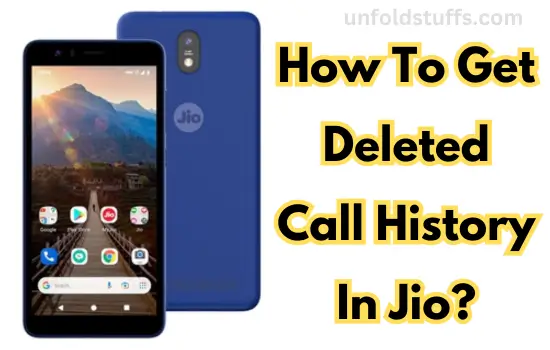In the modern era of digital transactions, managing toll payments has become more efficient and convenient through FASTag—an electronic toll collection system. To streamline this process further, PhonePe, a popular digital payments platform, offers an intuitive interface to manage your FASTag account seamlessly.
Fast and hassle-free access to your FASTag balance within the PhonePe app ensures a smoother journey through toll plazas. This comprehensive guide aims to provide you with an in-depth understanding of how to check your FASTag balance using the PhonePe application effortlessly.
Know Fastag Balance on Phonepe App
Managing your FASTag balance through the PhonePe app is a user-friendly process for easy access and control over your toll payments. Here’s a detailed walkthrough to help you to understand how to check fastag balance :

1. Start PhonePe and Access’ My Money’ Section
Log in using your credentials upon opening the PhonePe app on your smartphone. Once logged in, locate the ‘My Money’ section, typically positioned on the app’s home screen or accessible through the navigation menu. This section serves as a hub for various financial services offered by PhonePe.
2. Navigate to ‘FASTag’ Services
Within the ‘My Money’ section, scroll through the available options and find the ‘FASTag’ option. Tap on it to enter the dedicated FASTag services area within the app. This section houses features related to your FASTag account management.
3. Choose ‘View FASTag Balance’
Once inside the FASTag section, you’ll find the ‘View FASTag Balance’ option. Select this feature to proceed with checking your current FASTag account balance. This option is specifically designed to display the available funds in your FASTag account used for toll payments.
4. Enter FASTag Details for Authentication
To ensure security and authenticity, the app might prompt you to input specific details linked to your FASTag account. This could include details like your FASTag wallet ID, vehicle registration number, or any other identification information associated with your FASTag.
5. Check the FASTag Balance
Following successful authentication, the PhonePe app will display your current FASTag balance. This crucial information will show the available funds or the amount deducted for toll payments, offering a comprehensive overview of your FASTag account balance.
6. Explore Additional FASTag Features
Within the FASTag section, explore further functionalities provided by PhonePe. These additional options include checking your transaction history, accessing recharge facilities to top up your FASTag account, or setting up auto-recharge services for convenience.
7. Recharge Your FASTag Account
If your FASTag balance is running low, PhonePe allows hassle-free account recharges. Access the recharge option available within the FASTag section and follow the step-by-step prompts to conveniently add funds to your FASTag wallet.
8. Ensure Adequate Balance for Seamless Payments
Regularly monitoring your FASTag balance is essential to maintain sufficient funds for seamless toll payments. This proactive approach helps prevent any inconvenience when passing through toll plazas during your journeys.
9. Access Customer Support
The app offers comprehensive customer support options if you encounter any issues or have queries regarding your FASTag balance check on PhonePe. Contact their dedicated support team for assistance, guidance, or troubleshooting.
By following these detailed steps and utilizing the various features provided within the PhonePe app, you can effectively manage your FASTag account, keep track of your balance, and ensure smooth transactions at toll plazas with ease and convenience.
On A Concluding Note:
PhonePe emerges as a user-friendly platform that simplifies the monitoring and management of your FASTag account. The step-by-step guidance provided within this comprehensive guide empowers users to effortlessly check their FASTag balance and navigate various functionalities within the PhonePe app.
Users can easily access their current balance and transaction history by utilizing PhonePe’s ‘My Money’ section and specifically accessing the FASTag features. The app’s intuitive interface ensures a seamless experience, allowing individuals to maintain adequate funds for toll payments, recharge their FASTag accounts, and explore additional options like auto-recharge services.

Santosh Kumar is an editor at unfoldstuffs.com and a professional content writer. With years of experience he is passionate for creating engaging, informative and impactful topics.