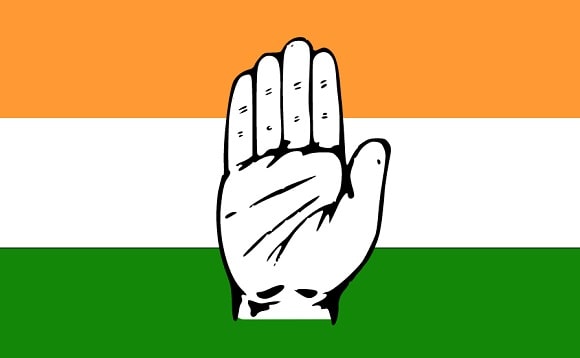Tower fans collect debris and dust as they move, so to keep your fan running well, you will need to clean it regularly. Thanks to its build structure, the tower fan doesn’t require a lot of care and maintenance.
But brushing off the exterior vent with vacuuming or microfiber cloth isn’t enough. You will need to open the fan’s interior and grease it well to make it noise-free. Thus, an effective cleaning method obtains your tower fan working functionality and durability. The following steps will get you to know what process should be followed to clean the tower fan.
Best Ways To Clean A Tower Fan
1. Cleaning up the fan’s exterior
Before start cleaning, turn the fan off to prevent the fan’s blades from rotating. Make sure you are unable to activate the fan while you work. Plugging out the wall outlet stops dust from getting inside the fan as well as reducing the risk of short circuits. Meanwhile, it is also important that you use the right type of cleaning agent to get rid of any extra dirt, dust or debris.

2. Getting Inside
To clean the fan completely, it is necessary that you also clean the fan from inside. To begin, you would have to open up the tower fan and if you don’t want to do it, then you can clean the outside only, which we have learned earlier. For inside cleaning, follow the steps –
- To begin the insider part, you would have to remove the back frame of the tower fan.
- Take a screwdriver for this purpose. Meanwhile, you should spot all the screws which are visible in the back, not in the bottom area.
- After opening up the back screws, you will be able to remove the frame. If you can’t find the screws, then look closely for plastic protectors which are hiding the screws.
- Remove the back of the tower fan by slightly squeezing it from the sides and unlocking the clips. You would have to listen closely.
- As the cover removes, you can start opening the tower fan blade from the motor. It is connected with a bolt and make sure you do it carefully because the blade might be dirty and rusted.
- After removing the blade, you can clean it with water and a cleaning agent solution. For the motor, you should use the brush to get rid of any extra dust. You can open further into removing the motor, but we won’t suggest going that far.
- Once the blades are clean and you have vacuumed near the motor area, you are good to go with closing the tower fan’s back.
- To lose the backplate, you would have to squeeze a little and then place them back into place. It will require a little push to lock the back of the tower fan into the right place.
Everything is done and you can test out the tower fan after that. Make sure that you do not touch the while testing it because if you have made any mistake, it will be visible while testing it. Make sure that you test the stability of the tower fan at maximum speed. In case you bent or reshaped the fan blade, it won’t be as stable as it was before.
Conclusion
For highly effective cleaning, you can use smart methods like using vacuums which has a small hose to get into tight spaces. Those methods work perfectly, but they are not going to get most of the dust and dirt outside. The best results can be achieved by opening the tower fan and cleaning each part individually after every six months of regular use.

Santosh Kumar is an editor at unfoldstuffs.com and a professional content writer. With years of experience he is passionate for creating engaging, informative and impactful topics.