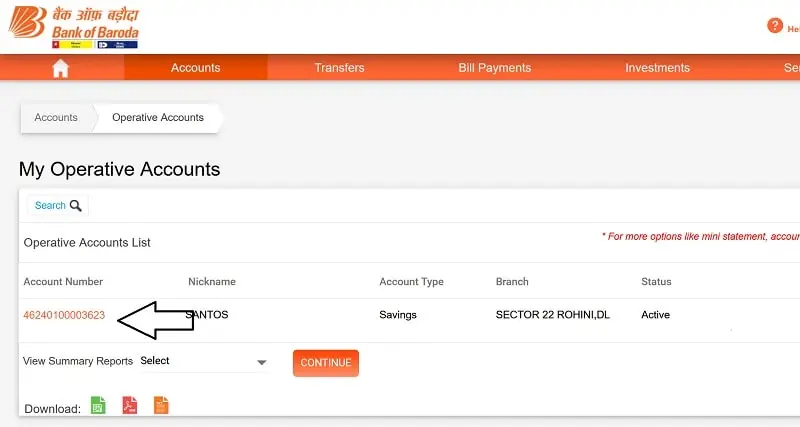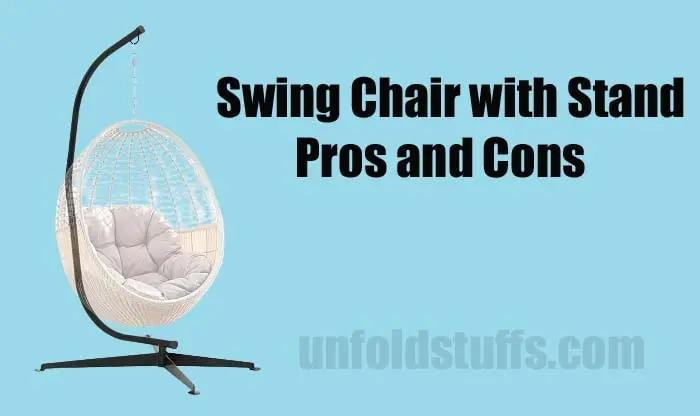The true digitalization of India can be seen with technologies like UPI, FASTag, etc. Take FASTag as an example, there are numerous benefits of using Fastag instead of cash on the tolls. It saves time, fuel, and you get cashback benefits. As of now, millions of vehicle owners have already started using FASTag. But as you know, FASTag is a relatively new technology in India. And such things definitely bring a few confusions along, no doubt about that. For example, people don’t know how to actually use it, what things to keep in mind, etc.
Similarly, if you’re opting for FASTag, and you’ve given a wrong number, or you have lost the old number, then how would you actually change your registered mobile number in FASTag? Don’t you worry now, we are here to save your day, we’ll be going over everything you need to know to get your registered mobile number changed for the FASTag you’re using. Let’s get going.
When Should You Change Your RMN In FASTag?
When registering for FASTag, you’ll be asked for a few documents and your mobile number. This mobile number is where you’ll get all the transaction messages. If you’ve lost your mobile number, it is closed, or you don’t want to carry on using it, in such cases, it’s good to have your FASTag registered mobile number changed.
But there’s no portal or direct method to do that. It will be changed manually by the bank people or the place where you got your FASTag from. Now, let’s get down to the nitty-gritty of changing your RMN in FASTag.
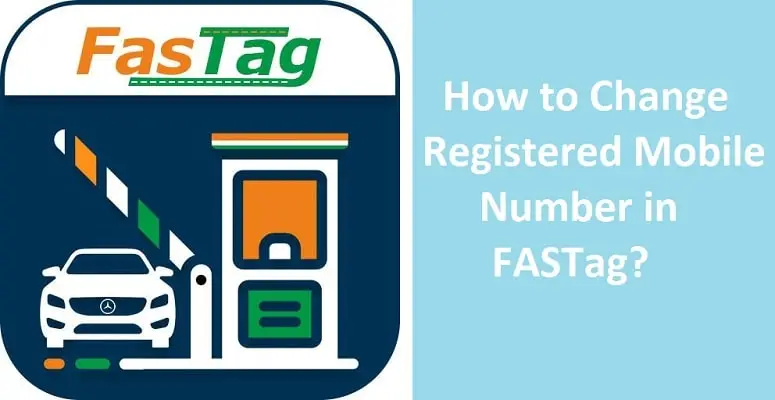
Change Fastag’s Mobile Number By Visiting Nearest Bank Branch
It is for sure the best way to change your FASTag mobile number where you can get a response from the bank itself, like how long it’ll take, when you can start using your FASTag again, etc. The only issue with this method is that you have to have all the documents that you used when signing up for FASTag. In most cases, you’ll need your new mobile number, photo ID proof, driver’s license, and the RC of your vehicle.
The issuing bank will verify your details and ask why you actually want to change the old mobile number. If everything goes as it should be, you’ll easily be able to change your mobile number by visiting the nearest bank branch. However, you have to make an effort for it, like going to the bank, taking all the documents, and things like that.
Contact Issuing Bank Online For Changing Fastag Mobile Number
If you want your FASTag mobile number to be changed the easy way, then this is the method we’d recommend. Simply go to the issuing bank’s website, find their email ID or customer support email, and contact them. When contacting through email, make sure to mention all the possible details you can, like your personal details, FASTag number, linked bank account, add photo ID proof, scan the RC of your vehicle and attach it to the email, and click on the send button.
Now you just have to wait until the bank people contact you back, they’ll first verify your details, and ask you the reason why you’re changing the registered mobile number of your FASTag. Once you do that, they’ll let you know how long the process will take and what you should do next.
Final Thoughts
These are the only two methods you can change your registered mobile number in FASTag, we’ll keep you posted when a new or simpler way is available. However, if you have used PayTM or any other online service to order your FASTag, then it would be much easier if you update your PayTM registered mobile number, so the FASTag number will automatically be changed.

Santosh Kumar is an editor at unfoldstuffs.com and a professional content writer. With years of experience he is passionate for creating engaging, informative and impactful topics.