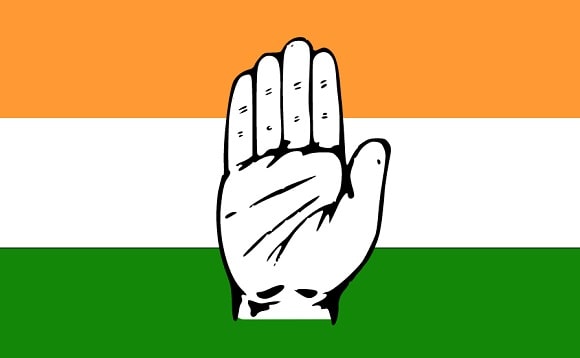The banking sector is for sure the one that is keeping up with the latest technological advancements. Don’t you think that way? Just a few years ago, a person had to stand in a long line just to check bank account status and balance. Thankfully, that’s not the case today, you’ll rarely find a long line forming outside a bank.
In today’s post, we’ll be taking a look at different ways you can check your bank balance without even going to the nearest branch. If you don’t have the mobile number that is registered to your bank account, you’ll still be able to check your bank balance. Let’s get down to it then.
Using ATM

These days, you can do a whole lot with ATMs. You can take advantage of many services like booking tickets, paying bills, recharging your mobile number, and much more by just using an ATM. You can also check your bank balance and withdraw funds from your bank account using an Automated teller machine.
Things you’ll Need In Order To Check Your Bank Balance:
- A Debit/Credit Card Released By The Bank
- An ATM Nearby
When you insert the debit card into the ATM, after entering your pin number, you will see all the banking-related options will appear on the screen. Simply select the option that says “Balance Enquiry” and on the next screen, you’ll be able to see an option called “Check Balance.” Select that option from the menu and your bank balance will be visible on the screen.
Through Netbanking
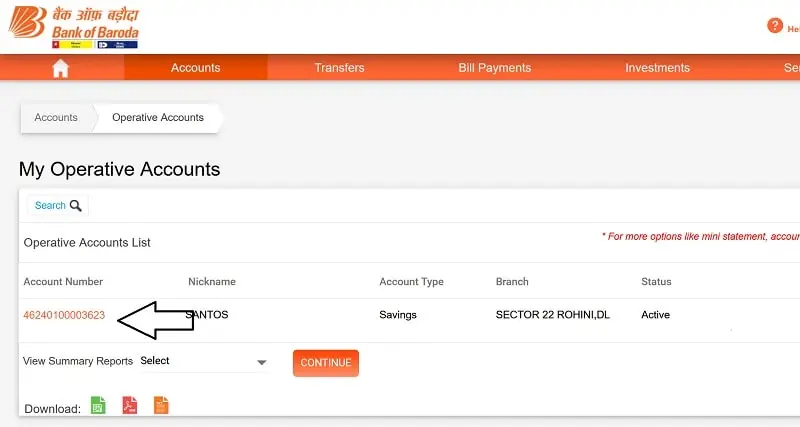
Netbanking is becoming more common these days because this facility allows you to do all sorts of banking tasks that were only possible by visiting the nearest branch. For example, you can transfer funds to another person, pay bills, apply for loans, pay taxes, and a whole lot more just by using Netbanking.
Things you’ll Need In Order To Check Your Bank Balance:
- ID and Password of your Netbanking account
- Internet connection
First of all, go to the correct website of your bank, and try to log in using the details the bank people have given you for Netbanking. If you don’t have the login details then you have to register as a new user. Once you’ve logged into your account, there will be all sorts of banking options. Just find the options that say “Check Balance” and click on it. In some cases, you may need to enter the password one more time just for the authorization, once you do that, your bank balance will be shown on the screen.
Call Bank Support
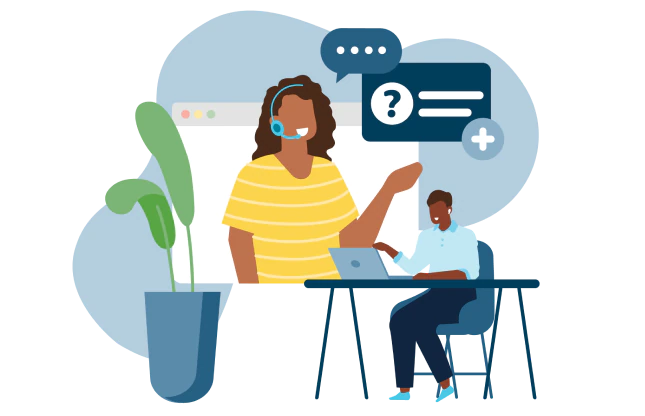
The last option that we’d suggest you is by calling the bank people and asking them to help you out. You can tell them that you don’t have or lost access to the registered mobile number that is linked to your bank account. In such a case, they’ll first verify your identity. After that, they’ll be able to tell you your account balance. In this method, you must have access to the identity proof documents that you submitted during the account creation. And you must remember your bank account number, otherwise, the bank people won’t be able to help you.
Final Thoughts
These are some of the ways you can use to check your bank balance without having a registered mobile number. In our opinion, net banking is the optimal method, however, UPI would be another great option, but to use the UPI method to check your bank balance you must have the registered mobile number on your phone. Therefore, we didn’t list the UPI method in our post. Just use the method we’ve talked about in this post, and you’ll be good for the most part.

Santosh Kumar is an editor at unfoldstuffs.com and a professional content writer. With years of experience he is passionate for creating engaging, informative and impactful topics.