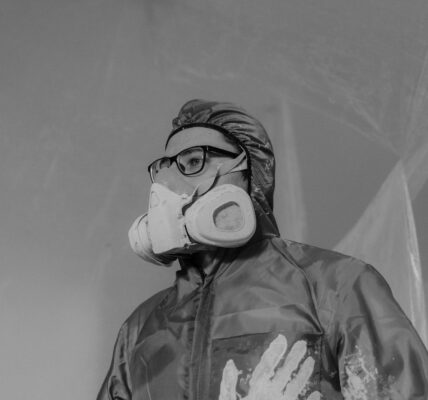In the digital age, screens are an integral part of daily life, from smartphones and tablets to computers and TVs. However, prolonged exposure to digital screens can lead to digital eye strain, also known as computer vision syndrome. Symptoms include dry eyes, irritation, blurred vision, and headaches. Fortunately, there are effective strategies to protect your eyes and minimize discomfort. Here’s a detailed guide on how to shield your eyes from screen-related issues.
Adjust Your Screen Settings
- Brightness: Adjust the brightness of your screen to match the lighting in your room. Your screen should not be significantly brighter or dimmer than your surroundings.
- Text Size and Contrast: Increase text size and contrast for comfort, especially when reading or working on documents.
- Color Temperature: Lowering the color temperature of your screen can reduce the amount of blue light emitted, which is believed to contribute to eye strain and can disrupt sleep patterns.
Implement the 20-20-20 Rule
Every 20 minutes, take a 20-second break to look at something 20 feet away. This simple exercise helps reset your focus and reduces the strain of staring at a screen for prolonged periods.
Maintain Proper Distance and Positioning
- Screen Position: Position your computer screen approximately 25 inches (an arm’s length) away from your eyes and adjust the height so the top of the screen is at or just below eye level. This setup helps reduce the need for your eyes to refocus and lowers the chance of straining.
- Seating Position: Ensure that your chair and desk support a comfortable posture. Your feet should rest flat on the floor, and your wrists should not be strained while typing.
Use Proper Lighting
- Ambient Lighting: Use soft lighting in your workspace to avoid a stark contrast between your screen and the surrounding environment.
- Anti-glare Solutions: If possible, use an anti-glare screen protector on your display. Alternatively, position your screen so that there is no glare from sunlight or indoor lighting. Blinds or drapes can also be helpful during peak sunlight hours.
Blink More Often
Blinking often helps to moisten your eyes, preventing dryness and irritation. Make a conscious effort to blink more frequently, as people tend to blink less when staring at screens.
Upgrade Your Display
Invest in a monitor or screen with a high resolution. High-definition and OLED screens have sharper images that can help reduce eye strain.
Consider Computer Glasses
Consider using computer glasses with yellow-tinted lenses that can help increase contrast and filter out blue light. For those who already wear prescription glasses, anti-reflective coatings and blue light filters can be added to lenses to ease the strain and improve focus.
Take Regular Breaks
In addition to the 20-20-20 rule, every 20 minutes spent using a screen, you should try to take 10 seconds to look away and, every 2 hours, step away from your screen for a 15-minute break.
Stay Hydrated and Maintain a Healthy Diet
Drink plenty of water throughout the day to stay hydrated. Include foods rich in omega-3 fatty acids, lutein, zeaxanthin, and vitamins C and E in your diet to support eye health.
Regular Eye Examinations
Regular visits to an eye care professional can help monitor the health of your eyes and identify any issues early. Discuss any concerns related to screen use so that they can provide personalized advice or solutions.
Protecting your eyes from screens is essential in preventing strain and ensuring long-term eye health. By adjusting your screen settings, using proper lighting, taking regular breaks, and following the tips outlined above, you can enjoy the benefits of digital devices without compromising your vision. Implementing these practices can lead to more comfortable and productive screen time.
Hey there! I’m a self-proclaimed Twitter addict and an unapologetic coffee lover.