Nowadays, websites and apps have become an integral part of people’s daily lives. They connect users to various information and services whenever needed. Users access web pages from mobile devices more than ever before. There are dozens of browsers available for desktop and mobile devices that users may use, which is why ensuring browser compatibility is essential.
Ideally, a website displays perfectly regardless of the browser users use. However, in many scenarios, this may only sometimes be the matter. Suppose testers put a lot of effort into building a web application, then it smoothly runs only in the Chrome browser and works incorrectly in Mozilla, Safari, or any other browser. This is why browser compatibility testing is needed.
Cross-browser compatibility plays a vital role in website development. It not only ensures the application’s good looks but also its functioning, and it reaches wider users across the globe, regardless of the user’s browser preference.
In this article, we will discuss browser compatibility to validate website seamless functionality across different devices, browsers, and operating system combinations. While discussing this, we will explore some tips and tools for automated cross-browser compatibility testing. Let’s first get started with what browser compatibility is.
Browser compatibility
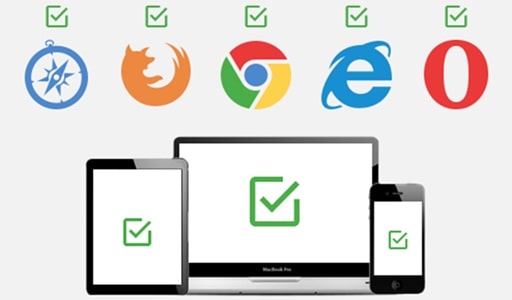
Browser compatibility, also known as cross-browser compatibility, is a quality assurance process in web development that ensures how a web page appears and verifies whether a website or web application functions as intended in different browser versions and devices.
Different browsers interpret the website code differently, because different browser rendering engines may read HTML, CSS, and JavaScript code differently, leading to disparities in website appearance and functionality, causing issues for users accessing the site using different browsers.
Testing browser compatibility developers ensures that their website or web application functions as intended in different devices, browsers, and operating system combinations. Browser compatibility testing is important because not all users use the same browser. The major browsers on which ensuring website compatibility is important are IE, Chrome, Firefox, Opera, Safari, and mobile devices.
Browser compatibility involves different metrics, like-
- Code validation to ensure JavaScript and CSS validation across different browsers.
- Performance metrics for optimal web performance on all platforms.
- Mobile responsiveness for mobile-based browsers for different resolutions, rotations, and viewport.
- User Interface to check UI matches the original plans.
Automating the browser compatibility testing
Automation is a strategic approach that helps testers transform the tedious task of browser compatibility testing into a well-organized, efficient, and accurate process. Automating the test process is not only about running scripts but also deploying a larger number of virtual users who interact with the website across many browser environments. This helps in uncovering issues that may get overlooked by human testers.
Various automated testing tools like Selenium help testers simulate complex user behaviors across various browsers and devices and identify glitches that could disrupt the user experience.
This approach allows the execution of a bundle of repetitive tasks without human error, ensuring consistent test results. Moreover, testers can test their website on a combination of browsers and operating systems that might not be readily available while testing manually, thus broadening the testing scope.
However, automation doesn’t mean replacing the manual task, instead maintaining a balance between the two is crucial. While automation excels at identifying functional disparities and layout issues, it may fail to fully capture the user experience’s nuances.
Therefore taking a hybrid approach, that is balancing automated and manual testing, especially for exploratory and usability testing, is suggested as they can provide a comprehensive understanding of the website’s cross-browser performance.
Tips for ensuring browser compatibility
Browser compatibility is extremely important for a website to run successfully. It is a process of ensuring a website’s consistent and engaging user experience across various browsers. Since browser compatibility testing is important, it must be done with caution and care. The following few tips mentioned below will help developers in designing a website.
Understand the user’s perspective
Getting regular feedback from users across different browsers can be a goldmine of information. Understanding user’s experience and feedback helps make user-centric adjustments that enhance the cross-browser experience.
Incorporating website analytics can also provide insights into the user’s perspective, allowing prioritizing compatibility efforts for the browsers most used by the users.
Validate HTML and CSS
Different browsers interpret, read, and handle the code differently. While writing code developers may omit certain ‘closing tags’ or ‘semicolons’ in the syntax, most browsers may auto-correct such syntax errors, but a few older browsers may not do so.
These errors may pose issues while rendering for old browsers, therefore it is important to ensure that HTML and CSS work across browsers. Tools like the W3C CSS Validator and JSLint can be used to validate code, catching and correcting potential issues affecting browser compatibility.
Utilize responsive design
Emphasizing web page layouts, flexible images, and CSS styling to adjust to screen sizes. This approach will make the website adapt to any device, and offer a seamless user experience. Utilizing frameworks like Bootstrap or Foundation for responsive design provides a robust starting point and reduces the time spent troubleshooting compatibility issues.
Use feature detection
Using feature detection instead of writing code based on the browser helps in checking whether a browser supports a particular feature, ensuring that the website uses the user’s browser capabilities to its fullest. This approach helps in providing a better experience.
Utilize a progressive enhancement strategy
While building browser-compatible website content take care of the components used on the website. Start with non-enhanced browsers first, and then add more advanced functionalities on browsers that can handle them. Always checking the features on each of the targeted browsers will ensure that the site remains accessible to everyone.
Perform browser compatibility testing
Test the website on multiple browsers, and different versions, to ensure consistent performance. Do not forget to include mobile browsers in the testing. Using browser developer tools can help in simulating various environments and quickly identify issues needing attention.
Browser compatibility tools
When it comes to website development cross-browser testing is a must. There are so many different cross-browser testing tools available that can simulate various environments, helping to quickly catch and resolve compatibility issues. Employing the right one can help streamline the testing process, and enable us to identify and fix issues more efficiently which is quite tough. Let’s discuss some cross-browser testing tools.
LambdaTest
LambdaTest is a cloud-based cross-browser compatibility testing platform that helps streamline browser compatibility testing efforts by automating the test across different devices, browsers, and operating systems. Thus improving the website’s overall effectiveness by ensuring that the website works across browsers and delivers optimal performance.
Its cloud-based infrastructure offers a comprehensive test environment for browser compatibility testing by managing different environments efficiently through a single portal. It helps to
LambdaTest is an AI-powered cloud testing platform that enables testers to run both web and mobile applications on a wide range of browser and device combinations, including iOS and Android devices at scale. The platform’s support for manual and automated testing makes it a versatile solution for testing the browser compatibility of web applications.
Using this platform testers also get to perform both real-time and automation testing across more than 3000 environments, real mobile devices, and browsers online, ensuring the testing covers a broad spectrum of user environments
LambdaTest AI-powered analysis helps to simplify and fast-track the testing process by swiftly pinpointing issues, and performance bottlenecks, and allowing for rapid resolution. Its screenshot comparisons feature helps to identify visual inconsistencies across browsers
Beyond compatibility, LambdaTest seamlessly integrates with CI/CD tools like JIRA, Asana, Slack, and more for continuous testing, and various test automation frameworks including Selenium, and Appium to enhance the existing workflows. The platform also allows testers to conduct performance testing to help them optimize and improve their website, catch bugs, and resolve them on the go.
New Relic
New Relic is an online testing service that offers a suite of tools to help testers monitor and optimize their applications and infrastructure. Its browser monitoring feature allows viewing and analyzing JavaScript errors, analyzing browser traffic, and gaining an overview of browser performance with a detailed timeline and load interaction events.
Additionally, it highlights AJAX requests, indicating potential timing issues, problems with the endpoint, and specific locations within web pages needing attention.
Its key features include backend monitoring, mobile monitoring, insights into actual performance data, data, page view, geographical distribution, infrastructure monitoring, and log management, error tracking for efficiently resolving issues, network monitoring, vulnerability management, and browser monitoring.
Testim
Testim is a modern low-code cross-browser testing tool with an intuitive UI, providing a comprehensive test automation platform with greater test coverage. The tests are created using the Chrome extension and can record a user’s actions, and can be edited in the Testim visual editor for rearranging the steps and creating reusable groups that are shared across tests.
Testim provides self-improving AI-powered test automation to keep tests stable, reducing time, effort, and cost to maintain test automation environments. Cross-browser tests can be initiated by the built-in scheduler or from a CI action. Testim integrates with all significant CIs and popular version control systems to pinpoint the root causes and make hassle-free debugging.
Its dashboard allows viewing test results, showing the last ten runs for each test so that failures can be easily identified with failed step indicators before/after screenshots, and network logs.
Mabl
Mabl is a cross-browser test automation tool that provides test output visualization and performance regression for tracking the speed and response of websites and applications. The tool is lightweight and has a browser plug-in. Mabl also keeps track of network spikes and tracks the performance of the platform.
Mabl is a user-friendly tool that uses features such as self-healing using machine learning concepts, allowing you to test without the need to write scripts. The tool allows you to write scriptless code by fetching data based on the actions performed, which reduces time and cost of the testing process. Mabl also allows you to efficiently and easily design tests that are compatible with all browser versions.
Functionize
Functionize is a cross-browser compatibility testing tool that incorporates AI and machine learning technologies, making it a user-friendly tool for automating tests across web and mobile applications on all major operating systems and all web and mobile browsers. Not only browser compatibility testing, Functionize also offers performance testing, mobile testing, and visual testing.
Some of the other features of Functionize are visual comparison and visual completion, as well as record and playback features to capture clicks, hovers, and data inputs.
Conclusion
In conclusion, ensuring browser compatibility helps testers make their website stand as a beacon of reliability and quality, no matter the browser or device used. By utilizing the above-mentioned tools and tips testers not only enhance the cross-browser compatibility of their websites but also elevate the overall user experience, ensuring that the website can be accessed and enjoyed by the widest possible audience.

Santosh Kumar is an editor at unfoldstuffs.com and a professional content writer. With years of experience he is passionate for creating engaging, informative and impactful topics.









